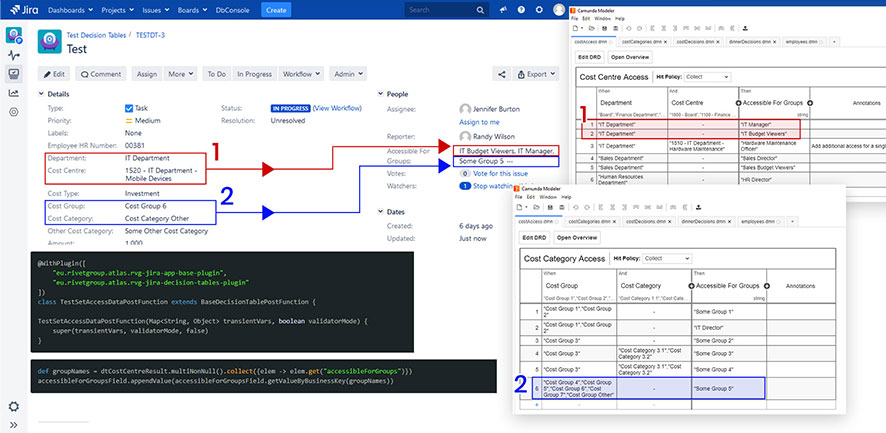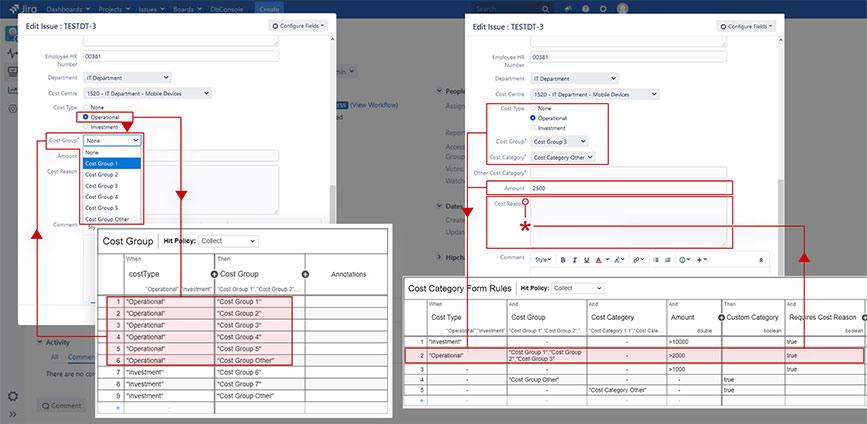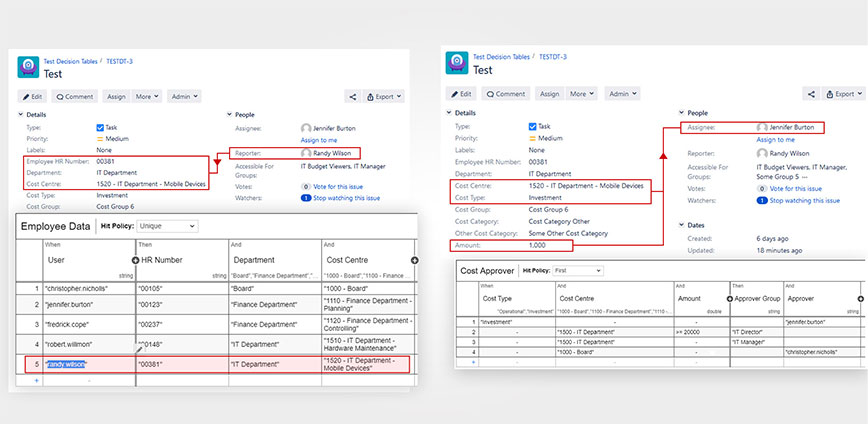Improving process automation
Business Case Studies
1st Case Study
Choose a cost approver
Business description
In our company we have a simple decision process. Each expenditure needs to be accepted by responsible person or member of some group. Who will be that person? It depends on type of that cost, cost center and its value:
Solution Brief
In workflow, we need to add new scriptrunner postfunction. It will read dedicated decision table and, based on it, assign to the responsible people.
2nd Case Study
Collect user information related to costs
Business description
To facilitate cost approval process, our company decided to auto-fill data, which are use in process.
Solution Brief
In that company, each user is related to exactly one department and one cost center. Based on an issue author, we can specify his HR number, department or related cost center, which will be useful in next steps. We can add another postfunction, which can indicate them.
3rd Case Study
Dynamic Form
Business description
In our company we need to improve our cost process. To make it easier and reduce number of mistakes, we want to restrict visibility of the fields and the available options. Moreover, in a few cases there are more explains required, when in the other cases they are optional.
Solution Brief
To resolve that situation, we will prepare a dynamic form using decision tables. Thanks to that we could control the visibility or requirement of available fields on form. Except setting suitable configuration like screen schemes, we need to create three decision tables. The first one will relate existing Cost Types to available Cost Groups. The second will have similar functionality – it will connect chosen Cost Group to available Cost Categories. The last one will determinate obligatory of set value.
4th Case Study
Advanced Issue Access Control
Business description
To secure cost process, our company decide to block possibility to see issues by unauthorized employees. An access to them will be related to department and cost center or cost group and cost category.
Solution Brief
Using decision tables we will calculate, which group is authorized and set them to the custom field. Final validation will be done based on that data.
To solve that, we prepare two decision tables – each one will return a list of group based on related parameters.
Pricing
For Jira Data Center
| Jira users | 500 | 1 000 | 2 000 | 3 000 | 4 000 | 5 000 | 10 000 | 15 000 | 50 000 | Unlimited |
|---|---|---|---|---|---|---|---|---|---|---|
| Price | $ 1 000 | $ 1 300 | $ 1 900 | $ 2 500 | $ 3 000 | $ 3 500 | $ 3 900 | $ 4 500 | $ 5 500 | $ 6 500 |
For Jira Server
| Jira users | 10 | 25 | 50 | 100 | 250 | 500 | 2 000 | 10 000 | 10 000+ |
|---|---|---|---|---|---|---|---|---|---|
| Price | $ 500 | $ 500 | $ 500 | $ 700 | $ 900 | $ 1 100 | $ 2 000 | $ 4 000 | $ 6 000 |
* Server version – perpetual license, price includes 12 months of maintenance (support and version updates). Renewal in subsequent years: 50% of the current price of the base license
* Data Center version – annual subscription, support and version updates as long as subscription is active
* The prices are net prices (without VAT)