The most INNOVATIVE
The most INNOVATIVE
Test Management Tool for Jira at ENTERPRISE scale
for Jira Data Center and Server
Structure management
Freedom in cloning, copying and transfer of test cases. No need to update the templates after each test.
-
Simple – it only has what it needs to work efficiently and wisely
-
Complete – it covers all standard QA/testing processes
-
Intuitive – you don’t need instructions, you run and act
-
Agile – you use the tool as you need it, you adjust it to your needs
Structure management
Freedom in cloning, copying and transfer of test cases. No need to update the templates after each test.
-
Simple – it only has what it needs to work efficiently and wisely
-
Complete – it covers all standard QA/testing processes
-
Intuitive – you don’t need instructions, you run and act
-
Agile – you use the tool as you need it, you adjust it to your needs
Reporting
Construction and additional features of online tabular metrics for Test Plans and Test Cases
-
What information does the test case report contain and how it is structured
-
Two ways to present a summary of the errors and how they are constructed in the error reports
-
Test coverage report – which requirements can and does the QA Craft for Jira® tests cover
Reporting
Construction and additional features of online tabular metrics for Test Plans and Test Cases
-
What information does the test case report contain and how it is structured
-
Two ways to present a summary of the errors and how they are constructed in the error reports
-
Test coverage report – which requirements can and does the QA Craft for Jira® tests cover
Functionalities
Official partner
Rivet Group is an official Atlassian Silver Partner